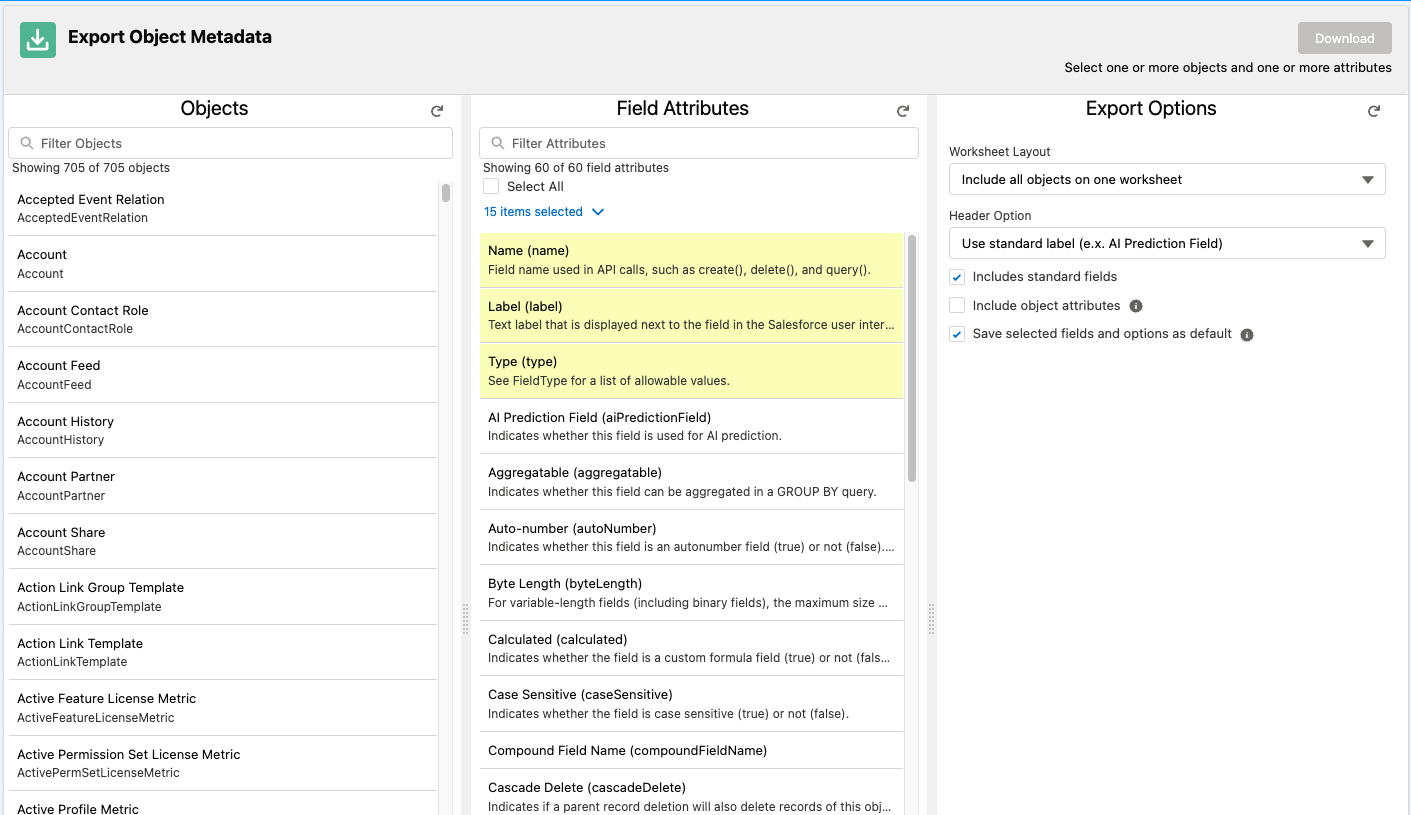Export Object Metadata
Jetstream allows you to export object and field metadata into a spreadsheet. This is great for mapping out integrations with external systems or to review lots of fields in detail.
Select at least one object and choose the field attributes that you want to export. Jetstream uses the Describe SObject api from Salesforce to extract the object and field information.
Options
- Worksheet Layout
- This option indicates if all the exported fields will be on the same Worksheet on the downloaded file or split into a different worksheet per file.
- Header Options
- Choose if you want the friendly label or the actual property name as the header in the downloaded file.
- Include standard fields
- If selected, standard fields will be included in the export.
- Include object attributes
- If selected, an extra worksheet will be included in your file with object information
- Save selected fields and options as default
- Save the fields and the options as your personal default for the next time you visit this page.
When you are satisfied with your selected options, click Download.
tip
Select Save selected fields and options as default if you want the field attributes and options to be your new default for the next time you need to pull an export.